
Canvas
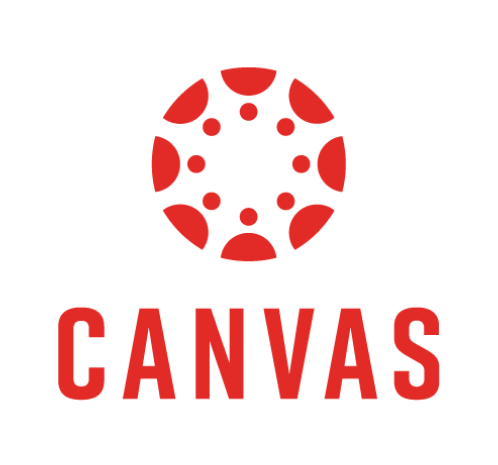 Canvas is the college's Learning Management System (LMS) that houses all of your course
work for all your enrolled courses. 100% of courses should be embedded in Canvas and used to provide students with class announcements, student schedules, weekly
assignments, quizzes, exams, etc.... Click above to login or view the accordion for detailed login directions, general
information, step-by-step tutorials, and help desk information.
Canvas is the college's Learning Management System (LMS) that houses all of your course
work for all your enrolled courses. 100% of courses should be embedded in Canvas and used to provide students with class announcements, student schedules, weekly
assignments, quizzes, exams, etc.... Click above to login or view the accordion for detailed login directions, general
information, step-by-step tutorials, and help desk information.
Canvas Login Directions and More
Use your single sign-on User name and Password when logging into Canvas. This is the same User name and Password you use for email and MyLawson.
Use the Credentials detailed below to login your Canvas account:
User Name: Your A-number+ @alabama.edu
Example: A00012545@alabama.edu
Password: Use the password you established when you created your @alabama.edu account. If you cannot remember the password, follow the steps below to recovery it or change it.
Password Recovery: Lawson State uses a single sign on platform to access Canvas, eMail and MyLawson. Email, however, controls all three. Thus, if you cannot login to Canvas, you will have to change your email password. Once you do, use that same login (User Name and Password) to access your Canvas account.
Follow these steps to complete your password recovery process:
Use the password you established when you set up your alabama.edu EMAIL address. If you cannot remember your email password go to the EMAIL login page and go through the automated password recovery prompts to set up a new password. To do so, go to the EMAIL Login page. Enter your alabama.edu EMAIL User name and click NEXT. That will take you to the Password page. Select the "Forget Your Password" feature to recovery your password. Once you recover your EMAIL password, you will be able to gain access to Canvas, Email and MyLawson.
Log into Canvas to view the Faculty Resource tutorials. Canvas provides extensives videos on all its features. Need help, contact "live" support at 334-440-3948. Always view tutorials provided (in Canvas) before contacting technical support.
However, if you would like a Crash Course, view the tutorial below to get started.
Password Recovery: Lawson State uses a single sign on platform to access Canvas, eMail and MyLawson. Email, however, controls all three. Thus, if you cannot login to Canvas, you will have to change your email password. Once you do, use that same login (User Name and Password) to access your Canvas account.
Follow these steps to complete your password recovery process:
Use the password you established when you set up your alabama.edu EMAIL address. If you cannot remember your email password go to the EMAIL login page and go through the automated password recovery prompts to set up a new password. To do so, go to the EMAIL Login page. Enter your alabama.edu EMAIL User name and click NEXT. That will take you to the Password page. Select the "Forget Your Password" feature to recovery your password. Once you recover your EMAIL password, you will be able to gain access to Canvas, Email and MyLawson.
If you followed the password recovery directions above, but you are still locked out of your account, Click here to submit a Help Ticket.


