
Transcript Requests
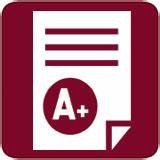 Lawson State Community College transcripts are issued by Parchment, which is a web-based
service. Students can use their student number or SSN to place an order. Official
Lawson State transcripts are available through Parchment/OneACCS or MyLawson account. Scroll down for further directions.
Lawson State Community College transcripts are issued by Parchment, which is a web-based
service. Students can use their student number or SSN to place an order. Official
Lawson State transcripts are available through Parchment/OneACCS or MyLawson account. Scroll down for further directions.
*Please note that all financial obligations to the Lawson State Community College must be satisfied prior to a transcript being released.
Requesting a Lawson State Transcript
All Transcript request are processed in the Office of Student Records
(Currently enrolled students should select "Hold for Grades" when requesting transcripts at end of term to assure grades have been fully processed.)The cost for an official transcript is $5. Students are afforded one free copy (system-wide). Parchment accepts Visa, Debit Cards, MasterCard, Discover, and American Express.
Current Students
- Log into your MyLawson Account with your student number and password
- Select "Student" Tab
- Select "Student Landing Page"
- Select "Order Official Transcript"
- Select "Begin Order" and follow instructions on the screen.
Former Students/Alumni
If you are a former or alumni student (NOT currently enrolled) and need an official
transcript, you may request a transcript through the Parchment Transcript Order Form here.
The cost for an official transcript is $5. Students are afforded one free copy (system-wide). Parchment accepts Visa, Debit Cards, MasterCard, Discover, and American Express.
To track an order, click this link and login to your Parchment account. Parchment support can be reached at this link.
Transcripts covering a student’s secondary and previous college education that have been submitted to Lawson State to meet a requirement for admission become part of the Registrar's official file. The College does not reissue or certify copies of transcripts from other institutions. The student concerned must order any required transcripts directly from other institutions where the coursework was taken.
Unofficial transcripts are available for current students only through MyLawson at no cost. In order to obtain an unofficial transcript, follow below steps.
- Log into your MyLawson Account with your student number and password
- Select "Student" Tab
- Select "Student Landing Page"
- Select the "Unofficial Transcript" option
- Select "Begin Order" and follow instructions on the screen.
The cost for an official transcript is $5. Students are afforded one free copy (system-wide). Parchment accepts Visa, Debit Cards, MasterCard, Discover, and American Express.
Support Resources: www.parchment.com/chat-support
Contact the Office of Student Records for holds and problems submitting a request at records@lawsonstate.edu or 205-929-3413.

